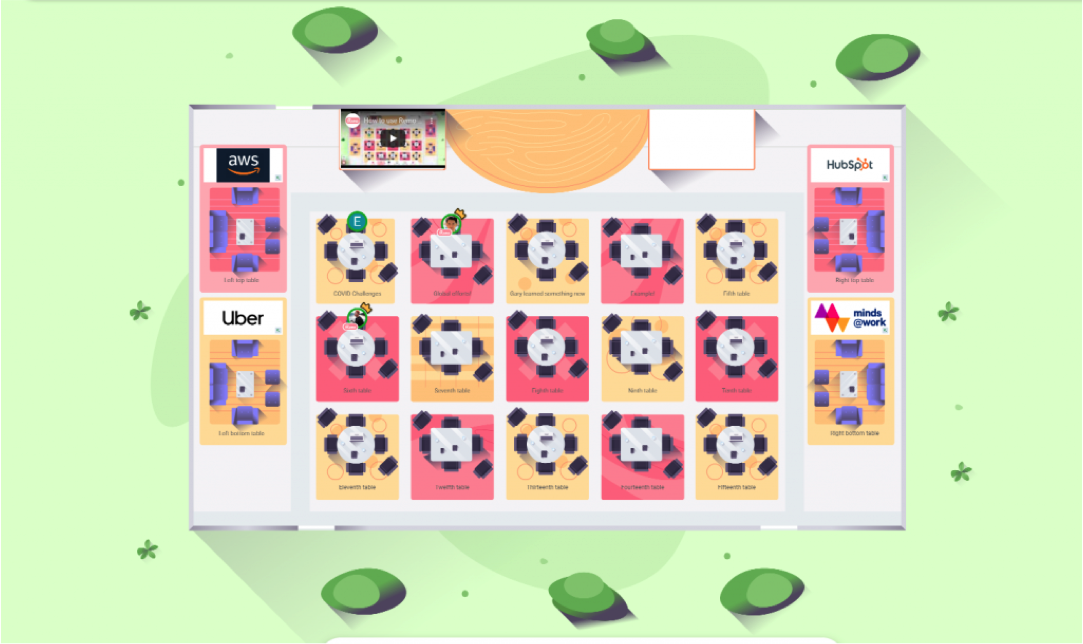Category: ZWW/Recycling Update
Ten Steps To A Much Better Zoom Experience
BEFORE EVENT
___ Use an Ethernet cable/DSL instead of wifi
___ If possible, use a laptop or desktop computer
___ Download/Update Zoom Client for Meetings
___ Test your audio and video via a Zoom
___ Need help? Before 3/15, contact the Office with Zoom as the subject and we can arrange a test session.
BEFORE LOGGING ON
___ Exit all applications – including web browsers, and turn your computer off and on again
___ Limit the number of files and browsers open
___ Limit virtual backgrounds. Avoid animations.
___ To see the slides and a speaker simultaneously, select Speaker View versus Gallery.
___ Using multiple screens may make it hard for Zoom to display slides and a speaker simultaneously. It may have something to do with your account type. We don’t know the answer but hope someone will figure it out.
___ Having problems? Use the Private Chat function to contact the session or Zoom Manager.
RU Postponed until March 2022!
On Thursday, August 19, after careful evaluation of all options, the NCRA Board decided not to hold Recycling Update on October 5. Instead we will host:
-
- A virtual Membership Meeting the evening of October 21 with special guests and songs! Costumes welcome!
- An outdoor networking event this Fall
- The next Recycling Update in March 2022
We will be sending future notices with more specifics. We have not yet determined whether RU in March 2022 will be in-person or virtual.
The decision to postpone RU was made for the following reasons:
-
- COVID Delta variant cases are rising and in-person events may not be allowed this fall.
- The RU Preferences Survey yielded mixed results as to whether or not members wanted an in-person indoor conference, especially if proof of vaccination and masks were required. We also believe the survey results would have been different if the survey had been conducted slightly later, after the increase in Delta variant cases and the re-establishment of some social distancing measures by health officials.
- A desire to return to our normal March date for RU each year.
Please consider taking part in the National Recycling Congress – on November 3 and 4, and/or the National Zero Waste Conference – December 8 and 9. NCRA is a collaborating partner in both.
Thank you to the RU Program Committee for their hard work, to the confirmed Speakers for their flexibility and to the Board and Staff for making this challenging decision.
Thank you to the 168 people who responded to the RU preferences survey. It really helped clarify this decesion.
If your NCRA membership has expired, please log-in to renew your membership ASAP! This ensures you will continue to receive the NCRA News and discounts on NCRA events. Your membership help support NCRA’s advocacy and education efforts throughout the year. Because we did not receive the usual membership renewals around RU you this year, NCRA’s membership and funds have been diminished.
IMPORTANT – Recycling Update Meeting Preferences Survey
We want to know what you think!
Recycling Update 2021 will be held on October 5. As always, the NCRA Board and RU Committees are working to set up an engaging and informative event.
This year, we want to be particularly sensitive as we navigate the COVID transition. To better serve you, please fill out this short anonymous survey ASAP or before August 15:
Virtual Recycling Update Remo Tips
We are hosting Virtual Recycling Update in Remo – a visual top-down view, 2-D map comprised of interactive “rooms”. The app uses video, audio and chat to allow people within the space to interact naturally in real-time, from anywhere in the world.
If you have any trouble accessing Remo, please try the tips below and then consider contacting NCRA’s Administrative Coordinator Juliana Gerber via ncra@ncrarecycles.org.
Remo User Tips:
Creating A Profile
- When you first sign in to Remo you will need to create a profile
- Please sign in at least a few minutes before the event so you have time to create your profile
- You can create your profile any time after your receive your invitation to Remo
- Please enter your full name and organization so that others can see who you are
- If you have already created a profile for a previous Remo event you won’t need to create a new one
But First… Your Setting and Appearance
- Remo does not have virtual backgrounds. So, before “seating” yourself – turning on your microphone and camera, consider your setting. Is there anything in view you would prefer others not to see?
- Also, are you fully dressed? Are your housemates aware of your virtual plans? On the internet there are many amusing videos of partially or fulled undressed meeting participants as well as oblivious housemates.
Sitting At A Virtual Table
- The Remo event is a virtual room full of virtual tables. There are multiple one-room “floors” in the virtual building
- Use the tool bar at the bottom of the screen to turn on your camera and microphone
- Change tables by double-clicking on an empty seat at another table
- To have a private one-on-one conversation, move to a table with only two chairs
- Change floors in the building by going to the “elevator” on the left-hand side of the screen and clicking on the floor number
- You can find other guests at the event by searching for their name in the chat bar
- You can send a chat to 1) everyone in the event 2) everyone at your table 3) any individual attending the event
- Hover your cursor over another guest’s avatar to see their name, share contact info, or send them a private message
- You can invite someone at another table to join you at your table by hovering your cursor over that person’s avatar, right clicking, and selecting “Get Joe Recycler”
Watching a Presentation
-
While each speaker is presenting, you will see two windows – the speaker and their slide presentation. To make either window bigger, click on the arrows in the upper right hand corner of the window.
-
You can only see and hear the people on stage, but you can chat with anyone at the event
- To ask the presenter a question, please use the Q&A bar, not the chat bar
- Once the audience has submitted questions for the speaker, you can vote for your favorite question(s) in the Q&A bar. The moderators will ask the speaker the 3 questions with the most votes. You can vote for more than one question, but you can’t vote more than once for the same question.
Technical Guide / Trouble Shooting
- Run this test before you enter Remo
- If you do not pass the operating system test above, it may still work as long as your browser is supported
- You have to use Chrome (recommended), Firefox, or Safari to have a successful event experience
- Please use a computer or laptop. Tablets are not supported and mobile phones are not recommended
- Make sure that you have only one browser window of Remo open
- Make sure that you are only using one microphone / don’t have two devices with open mics on at once
- If you get frozen, or if you see a blank white screen, refresh / reload the page. If that doesn’t work, try exiting and then re-entering Remo.
- If you are in Remo and have a technical question:

- Look for a NCRA Volunteer avatar (NCRA logo) at a table
- Click the “Need Help?” button at the lower left hand side of the screen
- Or click the White Button with three lines in the upper left hand corner of the screen inside of the event
- If you are having a challenge turning on your mic or your camera, you may need to adjust your Browser security settings:
- If you continue having trouble accessing Remo, please contact ncra@ncrarecycles.org or as a last resort call our Google line: 510 982-1841.
Additional information on Remo:
Event Guide For Guests (pdf) Troubleshooting Mic – Cam – Tips (pdf) User Guide (pdf)
NCRA would like to ensure that all of our participants can access the content during our event.
For those who need additional support accessing the audio content, digital transcription can be accessed through Web Captioner a simple web browser tool that can transcribe the audio directly from your computer speaker.
Note that Web Captioner only works in Google Chrome on Windows, Mac OS and Chrome OS. This is because Web Captioner relies on a technology called the Web Speech API that is only supported by Google Chrome at this time.
# # #
Networking Moderators
Join 15 minutes before your session
Confirm you have speaker privileges (How?)
You will be on “stage” during a brief period at the beginning and end of the session.
Welcome people to networking
Introduce yourself and orient to the session
Invite people to switch tables when the timer goes off – or not
Tell them to change tables by double-clicking on an empty seat at another table
Then, just have fun and work with your co-host to deliver some shared messages:
-
-
- If watching the video or the NCRA Players or not taking part in the session, please turn off camera and microphone
- To have a private one-on-one conversation, move to a table with only two chairs – perhaps on the floors above
- Change floors by going to the “elevator” on the left-hand side of the screen and clicking on the floor number
- You can find other guests at the event by searching for their name in the chat bar
- You can send a chat to
- Everyone in the event
- Everyone at your table
- Any individual attending the event
- Hover your cursor over another guest’s avatar to see their name, share contact info, or send them a private message
- You can invite someone to join you at your table by hovering your cursor over that person’s avatar, right clicking, and selecting “Get Joe Recycler”
-
If you are in Remo and have a technical question:
-
- Look for a NCRA Volunteer avatar (NCRA logo) at a table
- Click the “Need Help?” button at the lower left hand side of the screen
- Or click the White Button with three lines in the upper left hand corner of the screen inside of the event
# # #